How to send Bulk SMS
posted by netroSeptember,18,2013
In this step-by-step tutorial, we are going to teach you, free of charge, how to send Bulk SMS in Nigeria.
The title of this article might seem simple, or even laughable to those who already understand the procedure and technique for sending bulk SMS with computers but the motivation for writing this was after seeing *paid* seminars teaching people how to send bulk SMS. We realized that if we could provide you with a simple, easy to understand guide, it would be much easier for you.
There might come a time in your life when you would have to send seasonal text messages to your friends and loved ones or send out an advertising message for your business, a political text message to your constituents or a devotional text message to your church members.
The mere horror of trying to type and send to 1000 or more contacts individually on your small phone keypad might be what has driven you into considering the better and more effective option of using bulk SMS for the task.
To send your messages successfully, you would need the following at hand:
1.) Your phone numbers stored on a flash drive or your computer. The numbers should be stored preferably as a text (.txt) file and should either be one number per line, or each number should be separated by a comma.
2.) Your text message: this can also be saved or you can have it memorised and typed whenever you a ready to send. Please try to keep this short as though multiple page messages are supported by various providers, it is also best to keep messages at one page as some mobile phones might have been filled to capacity and as such, might not get the message in full.
3.) A reliable SMS provider: this is a must if you want your text messages sent. Your SMS provider must provide coverage for the destinations you want to send messages to, must have a track record of reliable SMS delivery, must have a facility for you to keep records and must offer a reasonable price for the service. We have a list of SMS providers who have passed our test in our 100% free e-book which you can easily get from this blog.
Once you have this three components ready for you, then you are ready to start sending your bulk SMS in a few easy steps that would be shown pictorially below.
We would be using our chosen SMS Portal. Ricotext (www.ricotext.com) for the tutorial.
1.) Register with your chosen provider
This is done, in our example by visiting www.ricotext.com and ticking on the register button indicated by the number “1″ below and entering the required details
2.) Activate your account via email
After registration, you would get the following Email in the mailbox you specified telling you to Activae your account, Click on the Long link provided:

After clicking the link, you would be redirected to the page below, it is a security measure so just click on ok

On the next page, Enter your GSM Number AND Contact address and click update

At this point, you are set to start using SMS, You now need to go to the next step which is to
3.) Load your SMS account with credits
Now you need to load your sms account following the steps below:
On the next screen, if you do not want to pay with your ATM Card, just stop there and call the number indicated on the site and you would be guided on paying into the bank

On the next screen, you would be directed to the Guaranty Trust bank
secure payment interface, please confirm the address in your address
bar then enter your card details as indicated and click on submit.
You would be automatically credited with the SMS purchased.
So with your SMS account loaded with SMS, you are now ready to Send SMS
4.) How to Send Your First Bulk SMS:
Click on the Send SMS link and Enter your SenderID, This is the name people receiving your text message would see as the person who sent them the message. b.) upload your numbers: in the field provided, upload the text file containing all your numbers. They would be included in the recipient field. c.) your message: type in the message you would like.
After cross-checking and making sure the messages are written correctly, Just press the “Send” Button!!!
You just sent Your First Bulk SMS!!!! VISIT THIS SITE FOR MORE DETAILS:http://smsbusiness.com.ng/how-to-send-bulk-sms.html
The title of this article might seem simple, or even laughable to those who already understand the procedure and technique for sending bulk SMS with computers but the motivation for writing this was after seeing *paid* seminars teaching people how to send bulk SMS. We realized that if we could provide you with a simple, easy to understand guide, it would be much easier for you.
There might come a time in your life when you would have to send seasonal text messages to your friends and loved ones or send out an advertising message for your business, a political text message to your constituents or a devotional text message to your church members.
The mere horror of trying to type and send to 1000 or more contacts individually on your small phone keypad might be what has driven you into considering the better and more effective option of using bulk SMS for the task.
To send your messages successfully, you would need the following at hand:
1.) Your phone numbers stored on a flash drive or your computer. The numbers should be stored preferably as a text (.txt) file and should either be one number per line, or each number should be separated by a comma.
2.) Your text message: this can also be saved or you can have it memorised and typed whenever you a ready to send. Please try to keep this short as though multiple page messages are supported by various providers, it is also best to keep messages at one page as some mobile phones might have been filled to capacity and as such, might not get the message in full.
3.) A reliable SMS provider: this is a must if you want your text messages sent. Your SMS provider must provide coverage for the destinations you want to send messages to, must have a track record of reliable SMS delivery, must have a facility for you to keep records and must offer a reasonable price for the service. We have a list of SMS providers who have passed our test in our 100% free e-book which you can easily get from this blog.
Once you have this three components ready for you, then you are ready to start sending your bulk SMS in a few easy steps that would be shown pictorially below.
We would be using our chosen SMS Portal. Ricotext (www.ricotext.com) for the tutorial.
1.) Register with your chosen provider
This is done, in our example by visiting www.ricotext.com and ticking on the register button indicated by the number “1″ below and entering the required details
2.) Activate your account via email
After registration, you would get the following Email in the mailbox you specified telling you to Activae your account, Click on the Long link provided:
After clicking the link, you would be redirected to the page below, it is a security measure so just click on ok
On the next page, Enter your GSM Number AND Contact address and click update
At this point, you are set to start using SMS, You now need to go to the next step which is to
3.) Load your SMS account with credits
Now you need to load your sms account following the steps below:
On the next screen, if you do not want to pay with your ATM Card, just stop there and call the number indicated on the site and you would be guided on paying into the bank
If you are using an interswitch, verve or naira mastercard, click on the link indicated, or click on etranzact.
You would be automatically credited with the SMS purchased.
So with your SMS account loaded with SMS, you are now ready to Send SMS
4.) How to Send Your First Bulk SMS:
Click on the Send SMS link and Enter your SenderID, This is the name people receiving your text message would see as the person who sent them the message. b.) upload your numbers: in the field provided, upload the text file containing all your numbers. They would be included in the recipient field. c.) your message: type in the message you would like.
After cross-checking and making sure the messages are written correctly, Just press the “Send” Button!!!
You just sent Your First Bulk SMS!!!! VISIT THIS SITE FOR MORE DETAILS:http://smsbusiness.com.ng/how-to-send-bulk-sms.html
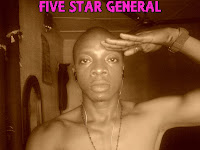

This comment has been removed by the author.
ReplyDelete
ReplyDeleteHello,
If you want to go into bulk sms business, There are so many company platform this days like http://www.virtatrade.com that will enable you as a beginner to raise the fund you need to start up your bulk sms business without you seeking for a loan.
This company platform is where many business dealers from all over the world generate fund that backup their various businesses financially.
I used this company to backup my cocoa beans export business each time my business is running down.
You can visit and register with the company website here http://www.virtatrade.com to raise the fund you need now to start up your bulk sms business now.